The official requirements are quite similar to some of the predicted specifications. Now, we have the official Shadow of The Tomb Raider system requirements. Over the past few weeks, we have seen some interesting system performance results for Shadow of The Tomb Raider on the new Nvidia RTX 20 Series. But we now we have the official Shadow of The Tomb Raider System Requirements. So let’s see how well does Shadow Of The Tomb Raider perform on your PC.
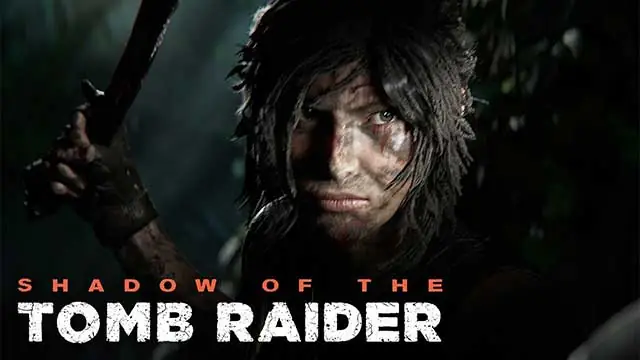
Minimum System Requirements
- OS: Windows 7 64 bit
- CPU: Intel Core i3-3220 or AMD FX 4300
- RAM: 8 GB System Memory
- GPU RAM: 2GB Video Memory
- GPU: GeForce GTX 660 / GeForce GTX 1050 or Radeon HD 7770 / Radeon R9 380
- DX: DirectX 11
- HD: 40GB
Besides that, the minimum system requirements are quite comparable to the last 2016 part of Tomb Raider as well. Therefore, in short, “if your PC can run the previous Tomb Raider game then you will be able to play Shadow of The Tomb Raider” because you will meet the official minimum system requirements as well. That is a good news.
Recommended System Requirements
- OS: Windows 10 64-bit
- CPU: Intel Core i7-4770K 3.4GHz or AMD Ryzen 5 1600 3.2GHz
- RAM: 16 GB System Memory
- GPU RAM: 6GB Video Memory
- GPU: Nvidia GeForce GTX 1060 6GB or AMD Radeon RX 480 8GB
- DX: DirectX 12
- HD: 40GB
So these are the Shadow of The Tomb Raider recommended system requirements. It is a step ahead from the previous Rise of the Tomb Raider specifications, which released at the beginning of 2016. So if your PC could easily play Shadow of the tomb raider’s forerunner on high graphics settings then you will likely have little problem playing this year’s Shadow of The Tomb Raider game at 1080p on high. The significant difference in requirements here is the recommended RAM. You are going to need a 16GB system memory. However, we all know that during the last couple of years system memory has jumped up in price by quite a margin. Therefore, this might be a difficult one for a lot of people, hoping to get a comfortable frame rate at 1080p on high graphics settings.
Looking over these specs and considering performance from the previous title and we predicted what the requirements would be for Shadow or the Tomb Raider on Ultra settings. Therefore, we showed you the Ultra System Requirements as well.
Ultra System Requirements
- OS: Windows 10 64-bit
- CPU: Intel Core i7-6700K 4.0GHz or AMD Ryzen 5 2600 3.4GHz
- RAM: 16 GB System Memory
- GPU RAM: 6GB Video Memory
- GPU: Nvidia GeForce GTX 1070 8GB or AMD Radeon RX Vega 56 8GB
- DX: DirectX 12
- HD: 40GB
Those Ultra requirements for Shadow of the Tomb Raider can get your PC performing very conveniently with most of the settings turned up to max at 1080p. This set of hardware is also a good specification for resolution of 1440p on Shadow of the Tomb Raider gameplay. Therefore, those people who like to play on a larger monitor size at high or above graphics settings, they will probably find the Ultra specification a very nice graphical experience.
Game Engine
Shadow of Tomb Raider will run on the Dawn Engine. It is Eidos Montreal‘s Tomb Raider graphics engine. They also use it for their Deus Ex games.
Story and Gameplay
Shadow of The Tomb Raider is the 12th Tomb Raider chapter with action and adventure, 3rd person game filled with puzzles. The story starts just two months after The Rise of the Tomb Raider’s end. Lara will head to the South American city of Paititi to try and stop a Mayan apocalypse that she could be the cause of.
The game is set to release on September 14th on PC, Xbox One and PS4. However, Eidos Montreal began development of Shadow of The Tomb Raider back in 2015.



