Developed by BunFan Games LLC, Beat Banger is an extremely fun and exciting mature furry rhythm game.
This is indeed a fun and simple NSFW game crafted with the Godot Engine, and is set in a rhythmic porn production company needing help. Initially hired as an assistant, you’ll soon discover the CEO’s unexpected plans for you.
To enhance the gameplay experience in the game, installing Mods in Beat Banger is a must. Well, we have listed below an ultimate guide stating the steps of how to install the mods in the Beat Banger.
Hence, if you are ready to unlock all the possibilities in this rhythm game, follow all the step-by-step instructions for installing the Mods in Beat Banger.
Steps to Install Mods in Beat Banger
 Beat Banger is an adult-only rhythmic-based game where the players can get different keystrokes through several in-game levels as they progress through the game while trying to get the highest possible score.
Beat Banger is an adult-only rhythmic-based game where the players can get different keystrokes through several in-game levels as they progress through the game while trying to get the highest possible score.
The game does not have many levels, but listed below are the steps to install the Mods in Beat Banger. Keep scrolling to start with the steps for the same.
1. Create a Mods Folder
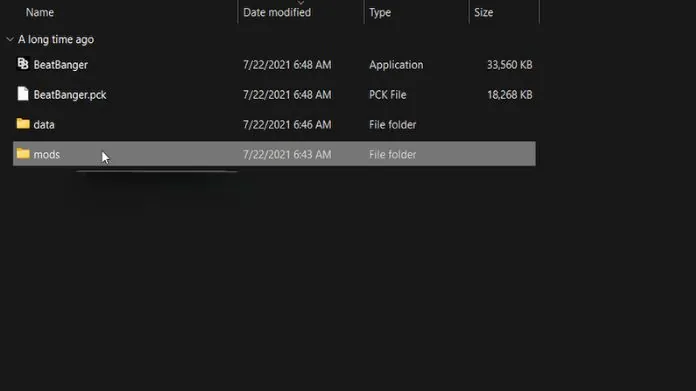 The first step the players need to take in the game is to create the Mod folder in the game directory of the Beat Banger.
The first step the players need to take in the game is to create the Mod folder in the game directory of the Beat Banger.
For this, you have to ensure that the Mods folder is at the root level and not nested in any other in-game folders.
2. Download the Mods File
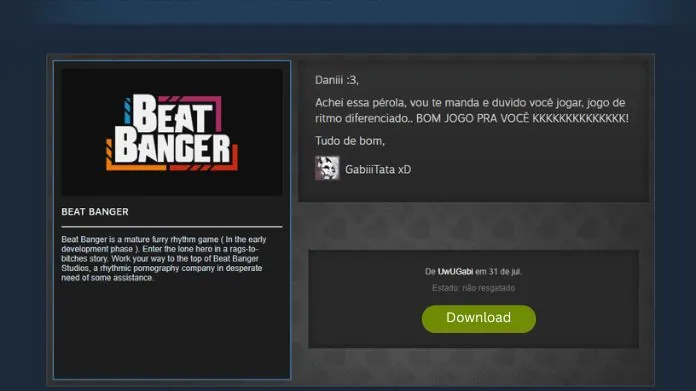 After this, you need to find and download the files of Mods in Beat Banger that you want to install.
After this, you need to find and download the files of Mods in Beat Banger that you want to install.
There are several sources where you can find the Mods in Beat Banger, and they are forums, modding communities, and dedicated Modding websites.
Make sure to only choose the mods that are compatible with the version of the game you are playing with. This step can be further subdivided into two parts,
- Checking of the Meta File- Before proceeding any further, you need to check whether the downloaded Mod file contains the Meta version or not. This file provides the players with the most basic information about the mods in Beat Banger, such as mod name, index number, and various other details of great use. If the chosen Mod does not consist of a metafile, then as a player, it is your duty to make one manually.
- Creating the Meta File- If the Mod has no Meta File attached to it, it is your job to create one quickly and easily. For this, you must right-click on the Mods folder, click on the new text file, and rename the same as; ‘meta. cf’. Now open the file and enter the below-listed text in right there, i.e.,[META]
mod_title=” Mod Name”
level_index=0
3. Install the Mods
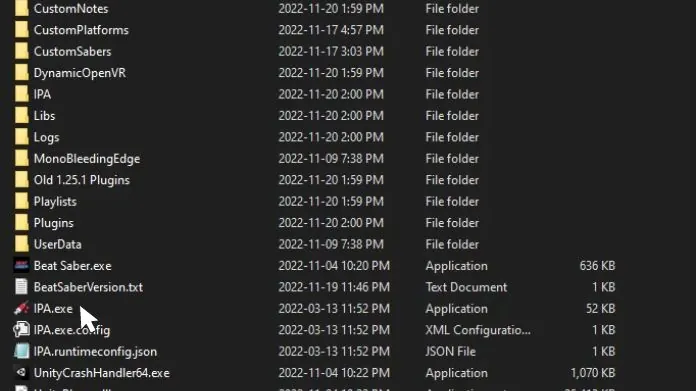 Now that the Mods files are ready, it is time to install them correctly in their specified place. For this, you must move the Mod files into the Mod folders you created earlier in Step 1.
Now that the Mods files are ready, it is time to install them correctly in their specified place. For this, you must move the Mod files into the Mod folders you created earlier in Step 1.
Ensure that all the Mod files are directly and rightly placed in the Mod folders and are not nested within any other subfolders. Configuring the File placement is another important thing to note.
In this, the players have to ensure that the configured file of the Mod is placed in the Mod folder itself and is not mixed with any other subfolders. This also ensures the proper functionality and compatibility of the Mod.
4. Launch the Game of Beat Banger.
 After successfully launching the Mods in Beat Banger, it is time to launch the game and experience all the newly published content.
After successfully launching the Mods in Beat Banger, it is time to launch the game and experience all the newly published content.
As the game’s loading is finished, it will automatically detect the downloaded Mod in the Mods folder and get integrated into the gameplay.
Frequently Asked Questions
Q. Is It Safe to Use Mods in Beat Banger?
Ans. Yes, most of the Mods are safe to use, but only when the same is being downloaded from trusted sources. Be extremely cautious while downloading the Mod from any unreliable and unknown website, as it may contain harmful files and malware.
Q. Where Could You Find the Beat Banger Mods?
Ans. The Mods in Beat Banger, could be found in various forums, modding communities, and certain dedicated Modding-based websites. You would get a plethora of them, but the ultimate choice to choose the right Mods compatible with your game lies in your hands.
Q. How Would You Come to Know Whether a Certain Mod is Compatible With Your Game or Not?
Ans. To know whether or not a particular Mod is compatible with the game. You need to check the Mod’s description or check the Readme file for information regarding the versions of the game the Mod is compatible with. If you are using incompatible Mods, they may cause issues in the game or not work.
Q. Can Players Uninstall Mods?
Ans. Yes, Mods can be uninstalled by simply removing the Mod files from the Mods folder in the Beat Banger directory. Also, make sure only to delete the Mod files and not the core game files.
Let’s Summarize
Thus, that was all we had to share with you regarding the installation of Mods in Beat Banger.
Now, after you have learned about the same through the above curated, comprehensive article, it is time for you to explore the vast world of user-generated content by unlocking new levels of excitement and enhancing the gaming experience.
So, follow the above steps to install the mods in Beat Banger, get creative and experimental with gaming, and enjoy the game of Beat Banger like never before.



