World of Warcraft by Blizzard Entertainment is a fantastic multiplayer online game that was released in the year 2004 by Blizzard Entertainment. This is indeed one of the most popular MMORPGs present to date.
Up until now, this game has been up to date at all times, as there is a team of developers who are constantly in the process of removing and fixing the in-game bugs and making sure that the game becomes playable.
But, despite all the possible efforts, the players of World of Warcraft face certain bugs and errors then and now. One of the popular errors in World of Warcraft is WoW51900118.
Well, are you wondering what WoW51900118 is, why it pops up in the game, and the viable steps for fixing the bug of WoW51900118?
Usually, this error is said to occur when the game faces certain unceremonious disconnects, which leaves the player wondering about the problem caused and the solution to fix it.
Listed below is certain information about WoW51900118 and the steps to fix it. Thus, without any further ado, let’s get started.
What is Error WoW51900118?
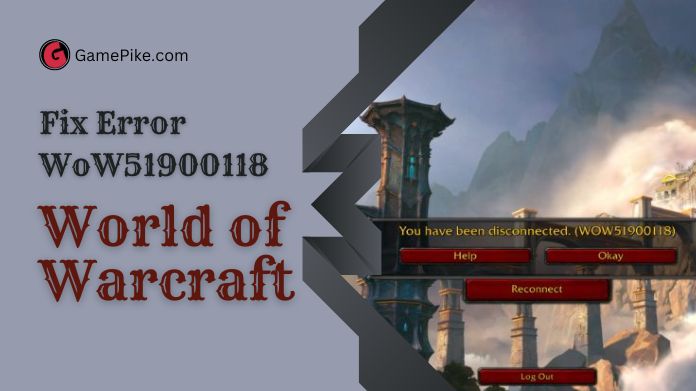
Although the developers of Blizzard Entertainment tried their level best to make the gaming patch bug-free, there are times when the patch hits the servers, and it makes it impossible for the players to log in to the game World of Warcraft.
This in-game error of WoW51900118 does not always resemble a bug or mistake, but sometimes, due to maintenance purposes, when Blizzard Entertainment shuts down its servers for quite some time, the player may not be able to connect to the game.
If you click on the error message, you will be then taken back to the login screen of the game, where you will be able to read the words, ‘You have been disconnected.’
However, the development team at Blizzard Entertainment tries to do maintenance work late at night.
But there are certain night owl gamers out there who switch on the game at night to play and face such issues.
Thus, this error code, WoW51900118, means that there have been connection issues between the game server and the player’s client.
This can be thus really annoying at times. So, to avoid this, read out the methods listed below to know how to fix the error WoW51900118.
Methods to Fix Error WoW51900118 in the World of Warcraft
The most important thing, as players, you need to know about the error WoW51900118 in the World of Warcraft is that it occurs when the game is under maintenance at the developer’s end, and the game detects a server problem.
The possible solution for this is to either wait for the maintenance task to get finished and for the Blizzard servers to get started again or follow the below-listed steps for how to fix the error WoW51900118.
The developers roll out the WoW game updates on quite a frequent basis, which is why the error occurs quite frequently.
This gaming error might persist in the game, even when the scheduled in-game maintenance is over. Thus, the most intelligent move in such a case is to follow the below-mentioned methods to fix this error.

Method 1: Switch off the VPN
It looks like a VPN is what gets in between the connection of the gamer servers and game clients.
Thus, you can try turning off the VPN and then check if the notification about the error WoW51900118 still appears on your screen or not. Well, this is tested way, and most of the players have responded positively to this method.
Method 2: Checking the Internet Connection
The next method you could follow is to switch your internet connection on and off until you make sure that it is stable enough. Thus, set your router and modem in the off mode first and then switch it on after some time.
Method 3: Reset the in-game Network Settings
Resetting the in-game Network Settings is another popular way of fixing the error WoW51900118 in the game World of Warcraft.
Thus, follow the steps below.
- To start with this, press the Windows key and the ‘I’ letter from the keyboard to open the settings app.
- After this, go to the Network & Internet option, then go to the Advanced Network Setting, and then click on Network Reset.
- After that, you will see an option that says, ‘Reset Now.’
- By doing this process, your computer will automatically restart.
- And hopefully, by doing so, the error WoW51900118 will get fixed.
Method 4: Try using a different connection
If, as a player, you are facing a low or slow network connection, or by any chance, you face trouble in getting into network servers, it could affect your game in the World of Warcraft.
If you are facing the error WoW51900118, then try logging in to the game again through a different network connection.
One way to have internet data from another source is to use mobile data from a hotspot on your phone. Log in again to see if the error persists.
Method 5: Updating the server status of WoW
To fix the error WoW51900118, the players can update the server status of World of Warcraft by following certain steps.
- To check the server status of Blizzard’s WoW, you have to wait a bit for the servers to get operational.
- After this power cycle, the in-game network devices.
- Check the problems with the download, upload, and latency ping, if any.
- Then close all the unnecessary background tasks by pressing the Ctrl + Shift + Esc keys and then open the Task Manager, right-click on all the unwanted processes, and then click on End task.
Method 6: Update the system drivers
Sometimes, in WoW, the error code WoW51900118 indicates that the players use outdated or corrupted system drivers (which include GPU, sound, network, etc.).
Follow the below-mentioned steps to update the network drivers.
- Right-click on the Windows Start and then the Device Manager option.
- Then, a list of various options would open. From there, double-click on the option of ‘Network Adapters’; again, a sub-list will open, then right-click on your network card and select Update Driver.
- On doing so, a new pop-up window would appear on the screen with two options. From there, click on the ‘Search automatically for drivers’ option and wait patiently for the update process to finish.
- Repeat the same process for all necessary drivers available in your system.
- Now restart your PC and check whether the error WoW51900118 in WoW is gone or still exists.
Method 7: Update the game of World of Warcraft
Another major reason for error WoW51900118 to occur in the game is that the players are using an older version of the game.
To fix this, the players need to update the game to its latest version, as it would probably prevent all the potential issues in the form of different in-game versions.
- Open up the Battle.net game launcher on your device. After it opens up, go to the games library and locate the game of World of Warcraft.
- Next to the play button, you would find the gear or the settings icon, and then click on the ‘Check for Updates’ option.
- If there are any in-game updates, wait for them to download and install on your device. Also, check whether the error WoW51900118 is still there or has been fixed through this method.
Method 8: Flush the DNS Cache
The internet and security issues led to the error WoW51900118 in the game World of Warcraft.
So, in such a case, flushing the DNS cache is highly recommended. Follow the steps below to flush off the DNS cache.
- Press the Windows and the Q keys together and type ‘Cmd’ in the search bar.
- Right-click on the Command Prompt option and then click on the option ‘Run as administrator.’
- Then type ‘ipconfig /flushdns’ and press enter.
- After this, again type ‘ipconfig /registerdns’ and click on enter.
- Again, type ‘ipconfig /release’ and press the enter key.
- Type ‘ipconfig /renew’ and press enter.
- Type ‘netsh winsock reset’ and press Enter.
- Now the last step is to reboot the PC and wait for the error WoW51900118 to go away.
Method 9: Contacting the Blizard Support System
If the error, WoW51900118, persists, then the players can get in touch with the Blizzard team support.
Through this, the players can get guided and tailored assistance according to their current situation in the game.
Frequently Asked Questions
Q. Why Do the Players Get Disconnected From the Game of World of Warcraft?
Ans. If, as players, you are having any difficulty or trouble with your router, firewall, or the port settings of the game. You have to check how your network is set up in the game. Also, make sure to take off your VPN if you are using one, and also take off the in-game proxies that could get in the way of your login module. Also, do a security check to get rid of any bad software or viruses.
Q. Is It Possible for the Players to Play World of Warcraft in an Offline Mode?
Ans. Well, practically speaking, it is possible to play the game of World of Warcraft if you set up an internet connection on a server and run it through a local host. However, it might be very dull to play all by yourself in such a big gaming world.
Let’s Conclude
Thus, that was all that we wanted to share with you regarding how to fix the error WoW51900118 in the game World of Warcraft. Follow the above methods and see what works best for you. Also, if you have an alternative solution to fix the error WoW51900118, then do let us know in the comment section below.



