There are times when you want to fetch the person’s IP address on Discord. Although it may sound intimidating and time-consuming, you can easily carry out this process using the Discord IP lookup websites.
Unlike Discord on PS4, these apps generally use modern algorithms and AI techniques to locate the person and find his IP address. The internet is bustling with plenty of options, and you can pick the one that meets your requirements.
Curious to know more? Continue scrolling the page, and the guide will take you through the 5 best IP grabber online options to opt for.
The post also outlines different methods to find a person on Discord with and without tags. You can use the best Discord music bots to add music, polls, games, giveaways and can be used to moderate your server.
What is Discord IP Lookup?

A Discord IP lookup is a sophisticated program that uses a packet interception scan technique to scan, extract, decrypt, and get the IP addresses of Discord users.
The IP finder is a program that uses artificial intelligence techniques to send faked packs.
So they may determine the target user’s geolocation, locate the user’s IP address, and retrieve additional data within the least possible time.
Before going any further, you should check out our guide on adding sign-in to the Discord channel.
5 Best Discord IP Resolver You Can Use
Since now you are aware of the Discord IP lookup or grabber, it’s time to enlist the best lookup options that you can use to find the IP address on Discord.
Pick any of them and get your job done in no time. Without further ado, let’s get into it!!
1. Discord IP Grabber

The first step is to get and install the Discord software. Discord IP Grabber online is a Python script that communicates the target user’s IP address, country, city, and other information through the Discord network.
The Discord IP grabber collects a user’s IP and Discord Tag when accessing a website using Discord’s oauth2.
Follow the instructions mentioned below to get the job done.
- Use the webpage to get to the Discord Developers site.
- Select “New Application” and give it any name you wish.
- Navigate to OAuth2 and enter your Redirect URL.
- Please copy the Client ID and Client Secret and paste them into the.php file.
- Ensure that a new file called logs.txt gets created in the same directory.
2. Discord IP Resolver
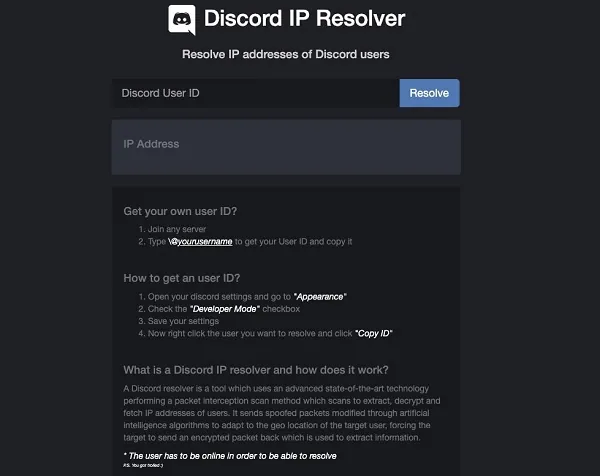
The second most effective way to get the Discord ID is to use Discord IP Resolver. This tool is equipped with modern technology and uses a packet interception scan method.
As an outcome, it can decrypt, scan, and encrypt any IP address. The app uses AI to find the user’s location and hence begin the process accordingly.
- Download and install the Discord look up application.
- After launching the software, navigate to the settings menu in the upper left corner and pick “develop mode” from the drop-down menu.
- Next, choose an individual from the Discord panel, right-click, and copy ID.
- Next, navigate the Discord IP resolver page and enter your copied ID.
- Using this approach, you may collect vital information about someone’s IP address using the Discord software. When users are online, you can only use that site to look for the relevant person’s IP address.
3. IP Logger
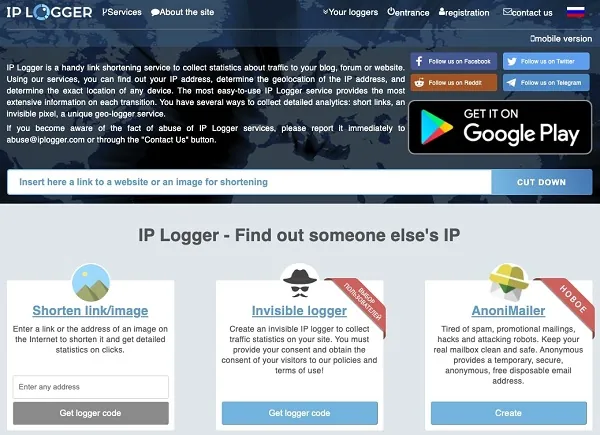
Another service to look out for is IP Logger, a send-link-get-IP service. The IP Logger website allows you to set the target URL. This Discord IP lookup provides a shortened IP Logger URL to collect statistics in seconds.
IP Logger comes with a slew of extras. You can select from a variety of URLs kinds while switching between tabs to see logged IP addresses and a data view, which is needed.
You can also export the IP addresses you’ve gathered. The datasheet is also available immediately.
If you need advanced statistics and metrics from an IP address, IP Logger is the place to go. The export option comes in helpful to data analytics and marketing.
You can also get a list of the top nations, localities, and browsers while viewing the IP address data.
Follow these three simple steps:
- Reduce the length of the link
- Please send it to someone else.
- After clicking the link, Rob’s IP gets revealed.
4. Blasze IP Logger
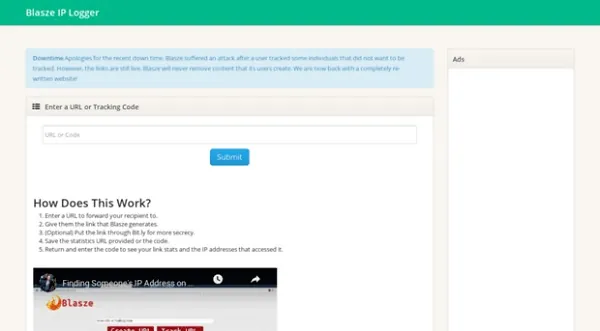
Blasze IP Logger is another Discord user lookup that you may try out right now. While it lacks many complex features, it does the job.
One drawback of Blasze is the lack of customization possibilities. You must ensure that Blasze IP Logger is capable of providing all of the information you require.
Its dependability, on the other hand, isn’t its strongest suit. As a result of DDoS attacks, the website has experienced a lot of downtime.
As a result, you might not utilize this IP logger tool on occasion. Blasze should be on this list even if you disregard this component.
Steps:
- Enter a URL to which your recipient will get forwarded.
- Please give them the Blasze-generated URL.
- For added privacy, run the link through Bit.ly.
- Save the supplied Statistics URL or the code.
- Return to the page and enter the code to see the statistics for your link and the IP address that accessed it.
5. Discord.id
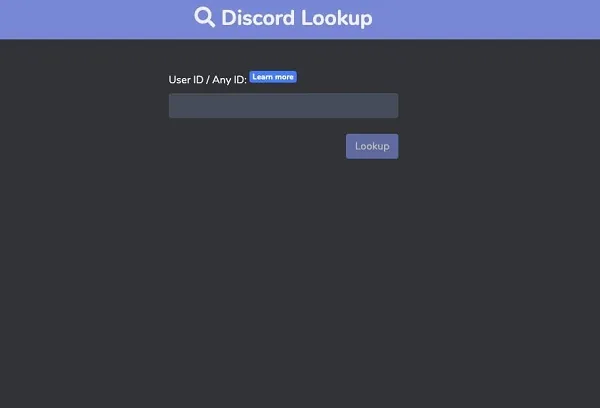
Let’s wrap up the list with another popular Discord IP lookup online – Discord IP lookup. It comes with an easy-to-use interface and lets the users find other’s discord IP in no time.
What makes Discord IP lookup different from other options listed above is its simplicity. Unlike additional IP grabbers, this application allows you to locate the IP address of the target person with just one click.
Additionally, this is an ad-free application, giving you a fantastic user experience. Discord IP lookup also motivates users to donate some bucks to keep the website free from annoying advertisements.
Here’s how you can use it.
- Launch the browser of your choice and enter discord.id in the search engine box.
- A website will open on the desktop where you need to add the User ID/ Any ID to initiate the search.
- Make sure you have entered accurate information.
- Now, click on the “Lookup” button, and the IP address of a person will appear in front of you.
How to Find People on Discord?
Wondering how to find people on Discord? There are two methods to find the people on this platform – with tags and without tags.
Here, we have mentioned the step-by-step instructions to carry out the same. Let’s discuss both of these methods here.
1. How to Find Someone by Using Tags on Mobile and Computer?
If you know the username and tag combination of the user you want to add but aren’t sure where to enter it in, try the following:
When Using a Computer,
- Open Discord and go to the top left of your screen to the ‘Home’ Discord icon.
- Now, click the ‘Add Friend’ button, which is green in color.
- Enter the user’s username, followed by a ‘#,’ and the tag in the ‘Send Friend Request’ text box. RemoteTools#6862, for example. It’s important to note that the username is case-sensitive.
- Then select ‘Send Friend Request’ from the drop-down menu. As you can see from the text above the box, the notification gets sent.
When Using a Mobile Device,
- Tap the three lines at the upper left of the screen to open Discord.
- Now, tap on the symbol of someone waving out near the bottom.
- To find them, click the ‘Add Friends’ icon in the top right corner and enter the user’s username and tag.
- From the drop-down menu, choose ‘Send Friend Request.’
2. How do Find People on Discord Without Their Tags?
If you don’t know a member’s tag, there are two ways to discover them on Discord. Both of these ways can only get utilized on a mobile phone.
1. How to use Discord’s ‘Nearby Scan’ function to locate someone?
As the name implies, the person you’re looking for should be close. It is limited to a distance of 30 meters (100 feet) by Discord.
In addition, both you and the other person should be linked to a wifi/mobile network, have Bluetooth enabled, and have the location feature turned on.
Google’s Nearby get used in this case. To take advantage of it, perform these steps:
- Open Discord and tap the three lines in the upper left corner, followed by the person symbol at the bottom.
- Go to the second tab, ‘Nearby Scan,’ after tapping the ‘Add Friends’ icon.
- You may now notice a window stating that Discord requires permission. Allow these, and the scan will begin.
- After that, Discord will provide a list of nearby individuals to whom you may send friend invitations.
Users in your phone contact list can get discovered on Discord.
- Press the three lines (hamburger button), then select the ‘Friends’ tab.
- At the top of the page, you should see a notification requesting you sync your contacts.
- If you like, you may activate the ‘Allow contacts to add me’ option before hitting ‘Get Started.’
- Then enter the number of your phone and access code to validate.
- After that, you’ll get prompted for permission to view your contact list. This permission should get granted.
- Now you can view all of your contacts who have activated the ‘Allow contacts to add me’ option when the syncing is complete.
- Then choose them and click ‘Add Friends.’
Our Opinions
That’s it, folks!! We believe that these Discord IP lookup solutions might help you collect accurate data for your analytics needs.
We must emphasize that these technologies get developed with ethical concerns in mind, and you should use the tools at your own risk.


