PokeMMo is a fan-made MMORPG-type video game that acts as an emulator project to allow players to play third-generation games online.
This fan-made game combines Pokemon Black/White, Pokemon Fire Red/ Leaf Green, Pokemon Platinum, and Pokemon Emerald.
Every game included in this has its in-game region, and adding their respective storylines would enhance the players’ overall gaming experience.
This exciting version of the Pokemon game, where the players would have the opportunity to participate in various battles and tournaments and make specific in-game trades with the other players.
Overall, PokeMMo has everything that a die-heart Pokemon fanatic wishes a game to have. This game is available on various platforms, such as Windows, Android, iOS, Linux, and Mac.
Thus, here in this GamePike article, we will be sharing the opportunity to learn how to download or get PokeMMO on iOS, which would help iPhone users and allow them to play their favorite games anytime and anywhere on their mobile phones.
So, are you excited to know more about the same? If yes, then get started quickly without wasting a moment any further.
How You Can Download PokeMMO on iOS?
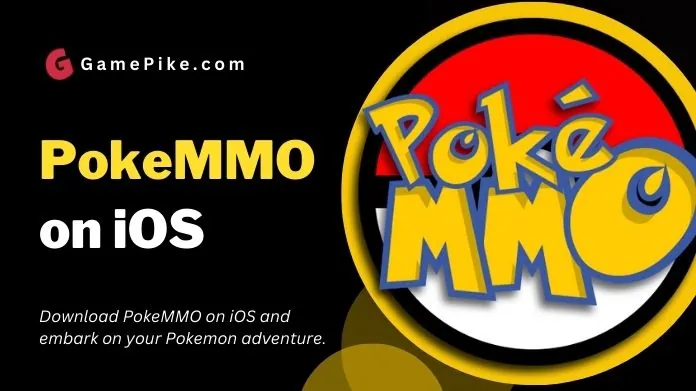 The great thing about the iOS version of PokeMMO is that the game will have an excellent move pool feature, which has a series of set changes that help them balance the game travel to different in-game regions when the player has all four badges.
The great thing about the iOS version of PokeMMO is that the game will have an excellent move pool feature, which has a series of set changes that help them balance the game travel to different in-game regions when the player has all four badges.
Recently, the PokeMMO was launched for iOS devices, specifically iOS 11 or further versions. PokeMMO IPA would help iPhone users to install PokeMMO on iOS.
Before moving to the steps for the same, the players must note that this application would be available to them in the Beta version.
The final version for the same is still in the making process, and we hope it will be available to you very soon from the developer’s end.
Another feature of this game is that you can add PokeMMO Mods, in this game. These customizable MODs help the player enhance the game as per their choice.
So, without further ado, scroll down to learn how to download PokeMMO on iOS.
1. Make the Registration
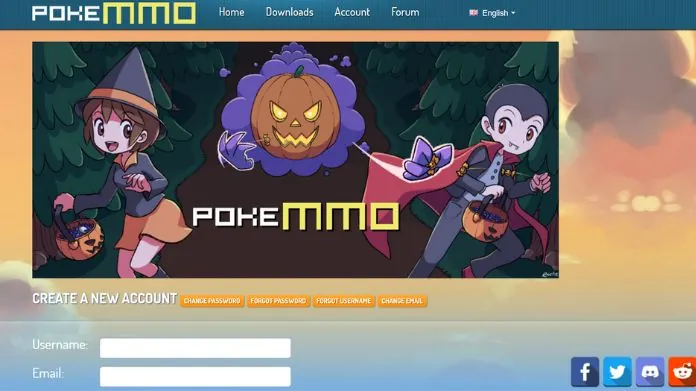 The first step is to make the registration for PokeMMO on iOS. This could be done quickly by visiting the registration page of PokeMMO. Submit all the necessary details required for registration.
The first step is to make the registration for PokeMMO on iOS. This could be done quickly by visiting the registration page of PokeMMO. Submit all the necessary details required for registration.
You can use altered and edited versions of the game that are easily accessible. Check some Pokemon ROM Hacks.
2. Download and Install AltStore
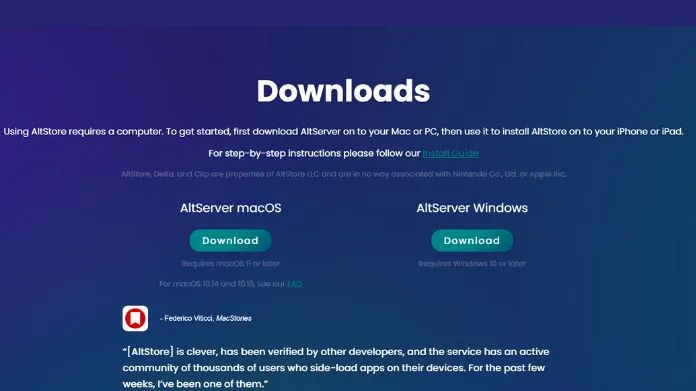 The next step is to download and install AltStore. As iOS users, you would be aware of what this application is and what its job is.
The next step is to download and install AltStore. As iOS users, you would be aware of what this application is and what its job is.
But, for the unversed, AltStore is an alternative application that non-jailbroken iOS devices can use. This iOS application allows the players to install or sideload other apps or .ipa files on their iOS devices with the help of their Apple ID.
Go through the below listed simple steps carefully to learn how to install AltStore on your iPhone.
- On your computer, go to the official website of AltStore.
- Once it opens, download it on your Windows PC or Mac. It won’t make any difference.
- Now go to the search bar, and type ‘Altserver‘ there.
- Now, run the AltStore successfully on the computer device.
- It’s now time to connect your iPhone to your PC to install PokeMMo on your iPhone device.
- Install the Altstore application on your iPhone first.
- Finally, download the IPA file on your device that combines both the Tweaked ++ apps and Emulators with either the Paid Application or for free of cost.
Installing the AltStore application on your iOS device can be highly beneficial, as it can benefit the players in various ways.
You can sideload any application not available for download in the App Store of iOS users and run it on your iPhone with the help of this particular application software, just like PokeMMO.
With the steps mentioned above, you could download AltStore on your iPhone without encountering the irritating AltServer errors.
3. Download the PokeMMo IPA
After downloading the AltStore application successfully on your iPhone, it is now time for you to download the PokeMMo IPA file as well.
4. Run the AltStore
The next step in the series is to run the AltStore application on your phone. Follow the below listed for the same.
- After successfully downloading the PokeMMO IPA file on your iOS device, you should run the AltStore and search for the ‘My App‘ section there.
- After doing so, click on the ‘+‘ icon at the top left side of the screen and select the option of PokeMMO IPA file. Specific instructions would appear on your screen to load PokeMMO on iOS successfully.
5. Run the IPA File of PokeMMO
After this, the next step would be to run the IPA file of PokeMMO on iOS with the help of the App Launcher.
The next step is to collect the supported ROMS from the games menu.
- Currently, the compatible ROMS you might require are either Black or White.
- Other than this, the current optional content-compatible ROMS are Fire Red, Platinum, and Emerald.
- The optical visuals compatible ROMS for the game are HeartGold and SoulSilver.
That was the final stage of all the steps to get PokeMMO on iOS. Make sure to follow each step carefully to enjoy the exciting game of PokeMMO on your iPhone.
Frequently Asked Questions
Q. Is Playing the MMORPG Type Game on a Mobile Phone Possible?
Ans. The exciting game of Poke MMO is an MMORPG-type game and can be easily played on platforms such as Linux, Windows, Android, iOS, and Mac.
Q. Is It Legal to Play PokeMMO on iOS?
Ans. Yes, playing the fantastic game of PokeMMO on iOS is legal as it does not distribute the ROMS.
Q. Is PokeMMO a Fan-made Game?
Ans. Yes, the exciting game of PokeMMO is fan-made, which is vital to play with even after so many years of its release, and it is still going on like the same.
Recently, people have gotten really into the game and kept on adding some new features at regular intervals.
Q. Apart From AltStore, is There Any Other Method to Download the Pokemmo on iOS?
Ans. AltStore is one of the best download options for PokeMMO in iOS. But, apart from that, iPhone users can also take the help of a couple of external software such as Signulous and Sideloadly.
Let’s Conclude
That was all we had to share regarding getting the PokeMMO on iOS. In this above-detailed article, we have listed all the steps.
If you follow them carefully, you will get the same on your device and enjoy. You must have read above that the PokeMMO has been launched as an IPA file for iPhone users.
Still, we are sure that with gaining popularity, the developers will look into this matter and launch a specifically designed PokeMMO application for iPhone users.
So, wait no further and start with the steps to get PokeMMO on iOS today to enjoy hassle-free gaming.



