As we all know, Roblox is an online gaming platform offering a vast collection of games and many other interesting functions and features. It is full of online creations that could be hindered if errors occur.
Getting errors on an online platform is a prevalent thing. It could be caused by several factors, like an issue with the website’s server, a problem with your internet connection, a misconfiguration on your device, or any other aspect responsible for an error.
Similarly, errors may also occur while playing games online on Roblox. Like other gaming sites, it also doesn’t allow players to manipulate their gaming experience by using cheat codes, hacks, or any other cheating software to collect free Robux or unlock items like weapons and clothes for free.
If you are detected using such unfair means, then Roblox Error Code 268 will appear with a message that says, “You have been kicked due to unexpected client behavior.”
This will not only stop you from enjoying your game but is also tricky to fix, as it cannot be resolved by simply rebooting your PC or restarting your game.
If you want to know in detail What Roblox Error Code 268 is and how to fix it, read the article carefully.
What is Roblox Error Code 268?

This frustrating error that prevents you from playing games on Roblox is mainly caused when you try to manipulate the gaming experience using cheating software or hacking tools.
Apart from third-party program problems, this error can be caused if you are playing fair due to server problems from Roblox, corrupt game files, internet settings, or browser compatibility issues, significantly if Windows Defender or its antivirus interferes with Roblox.
If you are experiencing this annoying error, you need not worry, as you are at the right place. In this comprehensively detailed article below, we have listed many troubleshooting measures you can take to diagnose the reason for the error and ultimately eliminate Roblox Error Code 268.
How to Fix Roblox Error Code 268?
Given below are multiple possible fixes that you can try to get rid of Roblox Error Code 268 and once again start playing on Roblox –
1. Disable Third-party Extensions

You need to perform a clean boot to turn off these extensions.
A clean boot will restart the Windows without third-party extensions, causing the error.
Follow the steps listed below to perform a clean boot –
Step 1 – Click the Start Menu and type ‘msconfig‘ in the search bar.
Step 2 – Then open System Configuration and click Selective Startup from the given options.
Step 3 – After this, click on the Services menu, tick the box in front of the Hide all Microsoft services option, and then click on Disable all.
Step 4 – Once that is done, click on Apply and hit the OK button.
Step 5 – In the end, restart your computer for changes to take effect.
Step 6 – Congratulations, you have successfully performed a clean boot that will turn off all your third-party extensions and fix Roblox Error Code 268.
2. See the Server Status

You can also check different social media platforms, especially Twitter, to find if there is any official announcement by the down servers.
3. Check Your Internet Connection

Therefore, you will be kicked out of the game if your internet connection is strong and highly stable while playing on Roblox.
4. Remove Cheat Software

This error occurs if you are detected using any such things, and Roblox often applies a soft ban on your account.
Uninstalling such cheat software or suspicious programs and waiting for the ban to be removed will fix this error.
Follow the steps given below to uninstall such programs –
Step 1 – First, press Windows+R on the keyboard to open the run program.
Step 2 – Then type Appwiz.cpl in the search box and hit OK to open all the Programs and Features.
Step 3 – Once all the programs and features open right- click on the suspicious program to uninstall it.
Step 4 – After successfully uninstalling the cheat software or suspicious program, wait patiently for the ban to be removed.
5. Don’t Let Your Security Software Interfere With Roblox

To fix this, turn off the antivirus software or allow the Roblox app and the web launcher.
This means excluding Roblox’s web launcher and Microsoft Store app from the antivirus application. Once you do any of the two, restart Roblox to remove the error and enjoy gaming again.
6. Change the Way You Run Experiences on Roblox

The first way is to download the Roblox app directly from the Microsoft Store, and the second way is to download the Roblox launcher from the website and launch experiences now from your browser.
The Roblox Player app and the launcher have almost identical interfaces and give you access to the same library of experiences. But both have their pros and cons.
For example, playing Roblox through the Microsoft Store app is more stable. In contrast, on the other hand, the Roblox Player app is prone to interference from Windows Defender or any other third-party antivirus software.
Similarly, launching Roblox experiences directly from the browser is more convenient, but browser extensions and other browser-based processes can be complicated sometimes.
If an error occurs while playing Roblox through one of the methods, you can switch to the other.
7. Try Launching Roblox on Your Mobile

If Roblox Error Code 268 occurs on the mobile version, then that means your account has been banned.
But if Roblox runs without any error on your mobile, it is an IP ban, which you can fix using a VPN.
8. Delete Temporary Files

Deleting such temporary files is adequate mainly to fix the connection issues and eliminate this error.
9. Use VPN

There are many VPNs available from which you can choose the best one.
After selecting one, you can easily change your IP address. Once the IP address is changed and the error does not occur, the soft IP ban will be removed soon.
10. Clear DNS Cache

Hence, the next time you open Roblox, it will first ask the DNS server to convert the server domain names to IP addresses, which will help you connect to Roblox servers.
Follow the steps given below to clear the corrupted DNS cache causing this error –
Step 1 – Press the Windows key and then type ‘cmd‘ in the search bar.
Step 2 – Then open the Command Prompt option.
Step 3 – After opening the Command Prompt, type ‘ipconfig‘ / ‘flushdns‘ and press Enter to clear the DNS cache.
Step 4 – Then paste the following commands to reassign the IP address of your computer.
Step 5 – After doing so, close the Command Prompt and launch Roblox to check whether Error Code 268 is fixed.
11. Reset Your Windows

Follow the steps given below to reset your Windows –
Step 1 – Right-click the Start menu and select Settings from the options.
Step 2 – After clicking on settings, explore the Recovery option.
Step 3 – Then click on Reset this PC and select the Keep my files option.
Step 4 – Under the Keep My Files option, select Local reinstall and press Next.
Step 5 – Finally, click the Reset button.
Step 6 – Once the reset is done, download the Roblox installer to install Roblox on your Windows.
12. Uninstall and Reinstall Roblox
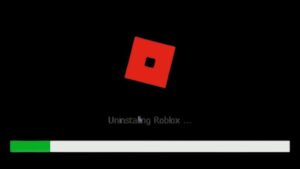
Windows offers the players various ways to install the app from which you can choose your preferred option.
If you use both, you should also uninstall the Roblox Player launcher and app. Then reinstall and start enjoying games on Roblox.
Frequently Asked Questions
Q. What Causes Error Code 268?
Ans. Error Code 268 is caused if any unexpected activity or client behavior is detected from you and results in this error message. However, if you have been fair and not done anything suspicious, it could also be due to internet, server issues, or antivirus software.
Q. Will Your Roblox Account Be Banned by Error Code 268?
Ans. Yes, it is a temporary or a soft ban that Roblox can give if you are detected using cheating software, hacking tools, or any third-party antivirus software. To remove the prohibition, uninstall or turn off such applications.
Q. What to Do if Error Code 268 Does Not Go Away Even After Trying All the Methods?
Ans. If you cannot remove the error by using any of the above-listed fixes, you can contact the Roblox customer help services to eliminate Error Code 268 and start enjoying games on Roblox.
Let’s Wrap Up
That was all the relevant information about Error Code 268. In this article, we have listed all the possible fixes that you can try to detect the cause of the occurrence of the error and also all the fixes that you can try to get rid of this error.
So, wait no further and try these fixes today if you have also been kicked out of the game and want to start playing again on Roblox.








