Things Pro PS4 Gamers know. There are a few things about PS4 that newcomers won’t quickly get used to. And Pro players will definitely know about and we have a list of those features right here for you guys.
PlayStation 4 has been a part of the gaming world for so long. Still its quite amazing that this console is still going strong nearly half a decade after its release. And is showing absolutely no signs of slowing down anytime soon. While the console is tremendously popular there are some lesser-known PS4 features that have passed under everybody’s radar.
Share gameplay footage with the push of a button
The share button on the DualShock 4 controller has truly enabled a whole lot of opportunities for social media gamers. It seems like everyone wants to get internet famous nowadays. And you’re really just one click of the share button away from doing so on the ps4. If you like taking screenshots more than making gameplay videos. You can use the easy screenshot setting on the share button. And take screenshots with the press of a share button instead of holding it down.
Beside from quickly taking and sharing screenshots. There are also many other ways in which this simple button can enhance your gaming experience. For starters, you can stream gameplay footage to your friends. To accomplish this simply press the share button and choose broadcast gameplay. Once you’ve chosen the streaming service of your choice. Which is probably going to be either YouTube or twitch, you’re all set trying to be a pro streamer. And getting your facecam up at the same time it’s a whole different story. But you could start with some gameplays until all of your crazy fans beg you for your facecam.
Create a group of your favorite gamers
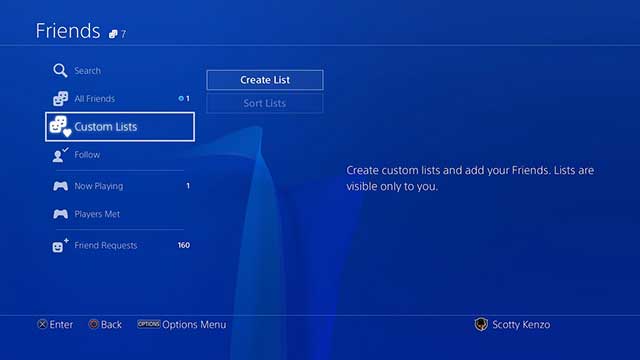
Communicating with people on the ps4 can prove to be a huge pain, like literally a huge pain. After all trying to type anything with a controller is an extremely time-consuming process. if we’re being honest I think we’d rather get waterboarded than type using a controller. Now, trying to form a group that will play a particular game together is nothing short of exhausting. Not only do your friends have to own the game. But they have to be online at the same time as you and be down to play. It’s a lot to ask for.
Thankfully this problem is nullified with the effective little feature on the PS4. Basically, instead of having to individually communicate with all of your friends. You can simply form a group to send collective messages. This can be done by going to the friends’ tab in settings and selecting add a favorite group. Choose the friends you want to play a game with and you’re all set.
Not only can you create a group chat on the ps4. But you can also create a community of all your favorite gamers. You can each give updates about when you’ll be online and keep each other in the updated. It’s a really neat feature.
HDMI device link
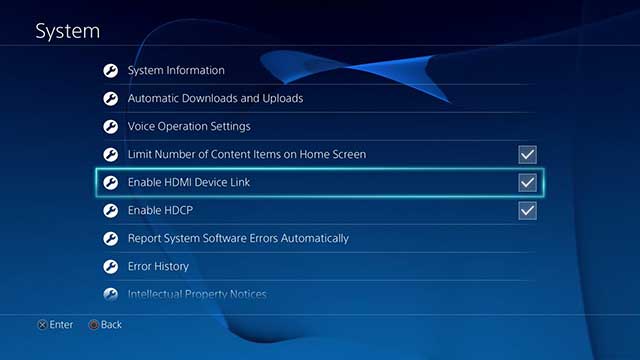
Imagine integrating your ps4 with your TV. To such an extent that the level of functionality you’ll enable will be truly something else. Now, this feature isn’t incredibly necessary but if you ever get really lazy sometimes it’s completely worth it. This feature is especially useful since the PS4 has become more than just a simple gaming console. It’s a gateway to a whole new world of entertainment. You’ll have complete control of your entire entertainment center by selecting the enable HDMI device link option on your PS4.
The sheer number of features that will be opened up to you is quite frankly astounding. Just to give you a taste of these features, your PS4 will turn on and off automatically with your TV. And it will automatically switch over to the correct HDMI port.
That’s right now you don’t need to grab that TV remote that’s all the way across the room. You just need to press that PS button to turn your PS4 On and your TV turns On with it. You don’t even need to switch the source because it automatically goes to the right HDMI port. It may not seem like an extremely useful feature but you’ll quickly fall in love with it. The ps4 is quite simply the lazy person’s dream.
Quick menu

The major focus of the PlayStation 4 was on improving the overall level of gaming immersion to a considerable extent. And one can confidently say that they’ve achieved this goal. Sony reworked the share button and they reworked the way we communicate with our friends. But the focal point of this topic has to be the quick menu system. It promotes a seamless gaming experience, this quick menu is an absolute gem.
By tapping the PS button all the important system options are available to you in the palm of your hand. You can control the sound, your devices, check which of your friends are online, play some music. Set your online status, create a party, turn your PS4 off or put it on rest mode. And even customize the items on the quick menu.
With this service, you can basically alter the settings of the PS4, without having to leave your game. And the menu only takes up half of the screen. So, if you’re playing online, you can still get a glimpse of what’s going on in the game. This can prove to be incredibly helpful. Since any small problems can be fixed with ease without having to abandon your game altogether. The quick menu can be a lifesaver, once you learn about everything it has to offer.
PlayStation app
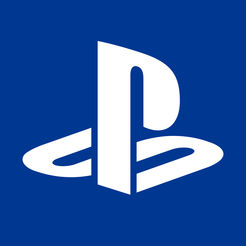
You could use this app for a seamless experience. Smartphones have pretty much taken over our lives, it’ll be hard to find one person who doesn’t have a smartphone. And a large number of companies are already utilizing this technology to its fullest extent. By integrating their services with creative smartphone apps. We are seeing more and more incredible mobile games and some creative companion app to console games on smartphones. Enabling this level of functionality is truly amazing.
And you bet that Sony is obviously not in the backseat when it comes to this technology. There’s an official PlayStation app that you can download and it’s beyond useful. Link this app with your console. And you’ll be able to access information that you generally had to use your console to survey. If you are wondering, what can you do with this app? well, think about the most annoying thing with PS4.
The first thing that comes to mind is sending messages, right?. Well, using the PlayStation app you can use your phone to type and send messages. Something that would take you half an hour on a console can be done in seconds with the app. Along with being able to send messages, you’ll be able to check which of your friends are online. And you’ll also be able to purchase games. That you can download automatically, even when you’re not at home. now that is one hell of a companion app.
Compare trophies
Trophies have always been a divisive element of modern gaming. There are some trophy lovers and some trophy haters. Gamers who prefer this system, think of it as another element of the game. That will allow them to obtain bragging rights and also develop a sense of self-satisfaction as well. These types of gamers usually stop at nothing, to get that platinum digital trophy. However, detractors have stated that trophies are basically nothing more than an inconsequential digital achievement. That only ends up extending the playtime of the game. While there’s definitely some validity to both sides of the argument. Digital trophies never hurt anyone and they add to the game.
Whatever your opinion might be about this system, it’s quite fun to show and compare your trophies with your friends. This is exactly what Sony wanted to promote, Sony wants people that compete for ps4 trophy supremacy. If you want to compare trophies on the PlayStation 4 simply select the trophies option and select compare trophies. Now, all you need to do is one thing. Select one of the many friends on your list, and a game both of you play. And instantly feel happy about the fact that your friends haven’t even come close to what you have achieved.
Wired connection
The age of the wireless internet is upon us, wires are quickly becoming obsolete. And it’s only a matter of time before we end up living in an age where wires don’t even exist. However, when it comes to maintaining reliable connectivity. The fact of the matter is, that a wired connection is infinitely better in this regard. Now, we’re just going to set the record straight. Depending on the position of the internet router in your house. It may be impossible for you to have a wired connection. Because you need to plug an Ethernet cable from the back of your router to the back of your ps4. If these two objects are nowhere near each other, you’ll have some rearranging to do. But it’s totally worth it because when it comes to console gaming reliable Internet connection is a must.
After all, how many times has slow internet impeded your multiplayer experience? Well, dreaded lag can hit us all. How many times have you been forced to stare at your PlayStation home screen until that game you want to play is downloaded or updated? setting up a wired Ethernet connection will do wonders for your overall gaming experience.
Hiding your online status

Well it might be possible for you to hide your online status on the ps4, the fact of the matter is there’s still the fleeting moment when you’re shown to be online when you log in, you get everyone’s hopes up and they’re about to message you and you’re somehow offline again, sometimes though that short little moment is more than enough for one of your annoying friends to pick up the fact that you are willfully trying to ignore him or her, it’s not that you don’t enjoy playing with them, it’s just that you want some solo gaming every now and then. well, it’s time to get rid of this awkward moment once and for all.
How do we do it you ask? it’s simple when the ps4 turns on and you’re at the profile selection screen don’t press X like you normally would, instead press the options button to bring up a pop-up window after you’ve done this select a login with online status and select appear the offline option.
now you’ll be able to connect to the internet without notifying any of your friends if you’re the only one playing on the console and remove the profile selection screen make sure your online status is set to appear offline when you get off so once you get back online you’ll still be appearing offline.
Voice commands
voice technology may have started off as a trick to attract attention but it’s quickly growing to become one of the most preferred modes of navigation, the strides that this technology has taken over time is nothing to scoff at and it’s only a matter of time before we start using this technology in our everyday lives. It’s mainly used when driving a car or when you talk to voice assistance on your phone but Sony has already integrated this technology seamlessly with their own console, sometimes operating a controller to navigate a menu is just too much of a hassle you want things to be done with as little effort as possible, because you just came home after a long day of work or you’re just playing old lazy guy, join the club pal.
No matter what the case maybe don’t worry because we’ve got the perfect solution for you, all you have to do is plug in a headset or plug in a set of earphones with a mic into the headphone jack of your controller and say the word “PlayStation”. There are so many commands that you can say and while I can’t tell you all of them right now why not let your console do that for you, just say all commands and you’ll be presented with a whole host of commands, you’ll instantly be shocked at all the interesting commands at your disposal.
Spotify
One of the best music streaming apps, it must be said that Spotify has grown to become a global phenomenon. When it comes to shaping the music industry as we know it, the brilliant algorithms and playlists of this service pretty much guarantee that you’ll never have to manually discover songs again, Spotify will just do that for you.
So obviously knowing how many people use Spotify each and every day Sony decided to partner with the streaming service, and connecting your console to Spotify will prove to be incredibly rewarding. To enable this functionality, the first thing you need to make sure of is that your PlayStation and smartphone should be connected to the same network, this obviously goes without saying, and once you’ve done this all you need to do is create a Spotify account or log in with an existing Spotify account and play a song. Now when you don’t feel like playing a serious game and you just want to take a break you can play some music while enjoying a game of basketball and relax.
Well, there you have it, these are the cool Things that only Pro PS4 Gamers Know.








