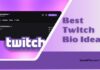Twitch is the globally leading live-streaming platform for gamers, and it has undoubtedly revolutionized the world of gaming, live-streaming, and digital marketing.
However, one more component has been overlooked in this platform a lot but has the power to increase the discoverability and visibility of your streams dramatically, i.e., the Twitch Tags.
It is incorporated into the Twitch stream and has proven to be a game-changer for small streamers. These Tags have successfully solved the issue of visibility that many streamers have struggled with for years.
The tags have also been serving a dual purpose of providing quick context to your stream and aiding the Twitch algorithm as a whole. These Tags also help attract the right audience to your stream.
Hence, in this article, we will delve into the vast explanation of Twitch Tags. So, wait no further and get started with the information-filled article below.
What Are Twitch Tags?

In other words, we can also say that these Twitch Tags are like traditional SEO, which helps the streamers categorize their streams, makes it much easier for the viewers to discover them, and creates engagement with the audience.
These Twitch Tags are not bound to a particular category; they can be used in both the gaming and non-gaming categories. These Twitch Tags can be found on the channel page, below the video or streaming title.
Some of the available Twitch Tags that serve the purpose well are; “AMA,” “Playing with viewers,” “Permadeath,” “Speed Run,” “Challenge Run,” “Art Commissions,” “First Playthrough,” “Backseat Gaming Allowed,” and few other trending Twitch Tags.
Move up to the head below to learn what the Twitch Tags do and how they work in the Twitch platform.
What Do the Tags Do, and How Do They Work?
The Twitch Tags are located next to the thumbnail and title of the streamable video. Its job is quite simple: to attract more and more viewers to the stream and let them know what the stream is all about.
The Twitch tags also work as a way for the viewers to filter and search for the content that they will enjoy. It can be styling, multiplayer gaming, or even graphic designing.
By grouping similar types of streams, Twitch Tags help the viewers find similar types of content from the new Twitch streamers and enjoy it.
As an example, the streamers would put up Twitch Tags on the current situation of the channel name. The audience will get more of similar types of games by clicking on the Twitch Tags.
Click on these to explore more of the streams streaming with a similar genre or topic. The Twitch tags can also be used to filter streams with individual categories or gaming niches.
This would thus narrow down the viewers, and they would only show streams that are relevant to their interests.
Finally, we can now say that searching for the Twitch Tags in the search bar would only deliver such streams to the audience.
Therefore, a newbie Twitch streamer needs to know what viewers are searching for on the platform and what Twitch Tags other streamers are using.
Scroll down below to know more specific information about the Twitch tags.
Types of Twitch Tags
There are three main types of Twitch Tags. Let’s take a look at them one by one.
- Custom Stream Tags: The streamers on Twitch are allowed to create custom Twitch Tags. This, in other words, would mean that you can create more specific tags to suit the topic of the game you are streaming. As streamers, you would be allowed to insert ten custom Twitch tags at a time. These custom Twitch Tags can be a combination of numbers, letters, and a variety of accent marks. Also, remember that special characters are not allowed on Twitch tags.
- Category Tags: Although putting the category tags is in the hands of the streamer itself, Twitch also applies the category Twitch Tags in every stream. The tags automatically identify the genre of the game or the basic topic of the stream. Twitch streamers cannot apply these tags directly. Rather, they are applied by the Twitch Team according to the game played or the topic discussed. For example, if you are streaming live video or playing the game Apex Legends, your game would automatically have tags such as Shooter, Action, and FPS so that the genre of those games can find the games easily.
- Automatic Tags: These Twitch Tags are somewhat similar to category tags, which cannot be applied directly to your stream. When certain special conditions on the platform are met, Twitch itself will insert Automatic Twitch Tags into the players’ stream. These Automatic Twitch tags simply display the language used in the stream, such as English, Spanish, French, etc. Or they denote some in-game activities or display any details related to the game you are playing.
How Would You Add Tags to Your Stream?
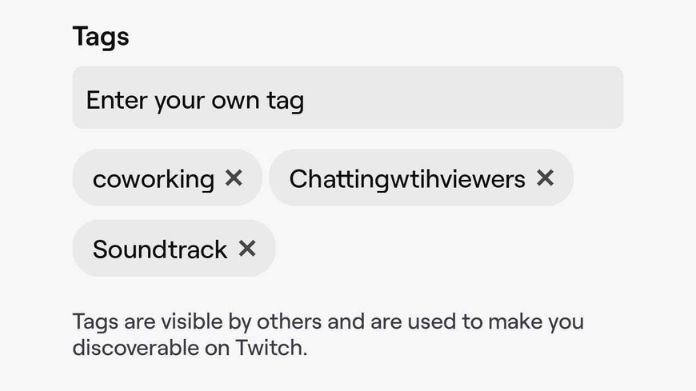
Make sure to choose objectively correct and accurate tags to give your stream the best chance of finding interested viewers.
Thus, below are some of the steps to follow and upload.
- From your Twitch profile menu, open the Creator’s Dashboard.
- Go to the Stream Manager option.
- Choose the option of Edit Stream.
- There, you would find the Tags field, where you can add up to ten relevant Twitch tags per stream.
- To save your Tags, click on ‘Done’. The inserted Twitch tags would now appear on your channel page under your stream.
List of Some of the Best Twitch Tags
We have done several research studies and have successfully generated a compiled list of Twitch Tags.
All the Twitch tags mentioned below are the most popular and widely used by Twitch streamers. They are also extremely popular and have a diverse audience.
- Language: Although the Twitch Tag related to language is a part of automatic Twitch tags. But you have to double-check the same and make sure that the language used in your Twitch stream is mentioned.
- Back Seating Allowed: This Twitch Tag means that the streamer invited their audience to engage or assist in dialogue delivery during the gameplay.
- First Playthrough: It is used for viewers who are very passionate about a specific game and are interested in viewing the first reactions from the streamers about that game.
- Good Vibes: This is a trending Twitch Tag that sets up a tone regarding the atmosphere of the stream. It also acts to reassure the newcomers that they are entering to be a part of a healthy and positive community where they can engage themselves fully.
- AMA (Ask Me Anything): This Twitch Tag is used to indicate to the audience that you are a community-centric streamer who would actively engage with their audience.
- Hardcore: This Twitch Tag can be added for those viewers who are looking to watch challenging gameplay or furious reactions to the streamers.
- IRL (In Real Life): This IRL Twitch Tag suggests that this particular stream is not related to a typical gaming setup, but the audience can consider it as an on-the-go or outdoor stream.
- Playing With Viewers: This Twitch Tag, is best for the streamers, who host community gaming sessions. It may be helpful for those, who seek interaction with both the broader community and fellow streamers, thus making it an efficient way to reach them.
- VTuber: This Twitch Tag has been quite trending in recent years, attracting a unique fan base and being vital for the VTubers.
- PRO (Professional): If you are a highly-skilled game player, who plays games in a particular category. Then adding this Twitch Tag would tell them, that they are going to witness professional-level gameplay in that Twitch stream.
- Charity: If you are running a Twitch stream as a part of the charity, then adding this Twitch Tag is extremely important to inform your audience about the same.
- Region: Apart from the language, the Twitch Tag about your region, from where you belong is important. As it would attract your local viewers to your stream.
- Chatty: This Twitch Tag appeals to the audience that you, as a Twitch streamer, are interested in engaging in conversations.
- Drops Enabled: This Twitch Tag would notify the potential viewers of your stream that they can earn in-game rewards by watching your stream.
- Cosplay: If you are streaming cosplay videos on Twitch, then do not forget to add this Twitch Tag to become discoverable among your viewers.
- Niche Groups: Mentioning the niche or the community to which you are catering your content is important. As this would increase your discoverability within a particular niche. For example, LEGO enthusiasts, Miniature Figures, or LGTBQIAPlus.
- Platform: Specifying the gaming platform on which the game is available, such as Xbox, PC, Nintendo Switch, or Playstation, is necessary in the form of Twitch Tags important to target the interested viewers of that particular gaming platform.
- Category Specific: While playing some specific games, there are some in-game categories that the player chooses to play with. Thus, if you are also streaming games with any sub-category do mention the same, as a part of the Twitch Tag.
- Topics: If your Twitch stream covers certain specific gaming topics such as mental health, relationships, or politics. Then, you should add similar relevant Twitch Tags to provide viewers with a clear insight into your content.
- Giveaway: By adding this Twitch Tag, you would be able to generate excitement among the new audience, thus seeking prizes and giveaways.
Frequently Asked Questions
Q. How Can You Find the Best Twitch Tags?
Ans. Staying updated on the trending Twitch Tags is vital for players to optimize their visibility on the Twitch platform. The trending Twitch Tags have the power to expose your Twitch channel to a larger audience at the same time and make your content stand out from the others. Listed below are some of the ways to find trending Twitch Tags and make your stream famous in no time.
- I browsed the page on Twitch, explored different categories, and saw what the other streamers had used in their streams.
- Using Twitch Tracker, a new age third-party tool for analyzing data related to the trending tags and the associated tags for the best games played on the platform.
- Keeping a constant eye on the trending tags used on other social media accounts
- It is a must to join various Twitch communities and Discord servers to gain more information about your associated niche.
- There are also certain websites, such as SullyGnome and Social Blade, which you can follow to learn about trending Twitch Tags and detailed Twitch Analysis.
Q. How Would Tags Help Your Audience?
Ans. Twitch Tags are considered the easiest and most accessible way for the audience to find out the streamers of new Twitch players and gradually develop their interest in them. For streamers, it is necessary to use the right Twitch Tags so that the audience would be able to locate them easily. This is why the streamers need to use relevant tags to the stream and update it whenever they go live on the platform.
Let’s Wrap Up
To conclude this article, we would state that Twitch Tags are highly effective and should be included by the streamers at all costs. It is also important for the streamers to try on new Twitch Tags every time to their live content, to attract more and more audience.
We hope that you have enjoyed reading this comprehensive article. So, wait no further and add trending and exciting Twitch Tags to your live stream in the next session. Hence, enjoy Twitching and tagging.