Minecraft is a 3D sandbox game, which means the game does not give the players an objective or goal to achieve; instead, they can create one for themselves, which provides them with complete freedom.
It was developed by Mojang Studios in 2011 and is available on PC, macOS, and Linux. Since its release, it has been the best-selling video game in history, with over 240 million copies sold.
The game is set in a three-dimensional world where they can explore a blocky infinite terrain. The players can extract raw materials and craft anything they wish, like any tool, weapon, machine, bed, furniture, castle, or whatever they want.
Still, it is necessary to have the materials required to build that structure. This amazing game also offers several modes, like survival mode and creative mode.
Like various items the game offers, Sculk Sensors is also an item you cannot craft. Instead, you have to collect them in the game. It is available in the Deep Dark Biome.
If you are a Minecraft fan, are always curious about the latest items being added to the game, and are now looking for relevant information about Sculk Sensors, then you are at the right place as GamePike.
Read the article carefully to know everything in detail.
What Are Sculk Sensors?

Sculk Sensors is a block which is a combination of a sculk block and a Redstone component in Minecraft that is found in the Ancient City in the Deep Dark biome and is a beneficial component in Redstone Engineering.
It emits a redstone signal without using redstone dust paths when activated by the detected vibrations within an 8-block radius. The closer the vibration, the stronger the Redstone signal and it also emits a faint glow after sensing vibrations.
It can detect anything by sensing movement using soundwaves from the quietest to the noisiest thing, ranging from a bat flapping its wings to explosions.
Unlike other items, it cannot be created with a crafting table or furnace; you must collect it in the game. The player can use these blocks as an alarm for their in-game home.
However, detecting movements by these blocks can also be avoided using a proper technique. The players can use wool blocks to block the Sculk Sensors as they ultimately provide insulation.
Still, in recent years, developers have added a lot. One of the most recent ones is the Minecraft Head Guy. Minecraft Heads are decorative blocks added in the updated game.
How to Make Sculk Sensors in Minecraft?

As mentioned earlier, these are blocks from the sculk family of Minecraft that can be found in the Deep Dark biome and cannot be crafted.
Given below is the step-by-step guide that you need to follow if you wish to find Sculk Sensors in Creative mode and Survival mode, respectively –
For Creative Mode:
Step 1 – Firstly, you need to open the creative mode in the game.
Step 2 – Once you have set the mode, open the chat and type the command: “/give self Minecraft:sculk_sensor.“
Step 3 – After you have typed the command, place down the Sculk Sensor.
Step 4 – Congratulations, you have obtained it.
For Survival Mode:
Step 1 – In survival mode, first, you need to find a Sculk Sensor, usually found in the Ancient City in the Deep Dark biome.
Step 2 – Once you find a Sculk Sensor, you need to mine it with a tool enchanted with Silk Touch, such as – a shovel, axe, or pickaxe.
Step 3 – After selecting the tool, you must mine the Sculk Sensor. When you start mining, it will break, and a smaller sculk sensor will float on the ground.
Step 4 – Then pick the Sculk Sensor before it disappears
Step 5 – Congratulations. Now, it will be displayed in your inventory.
How to Use Sculk Sensors in Minecraft?
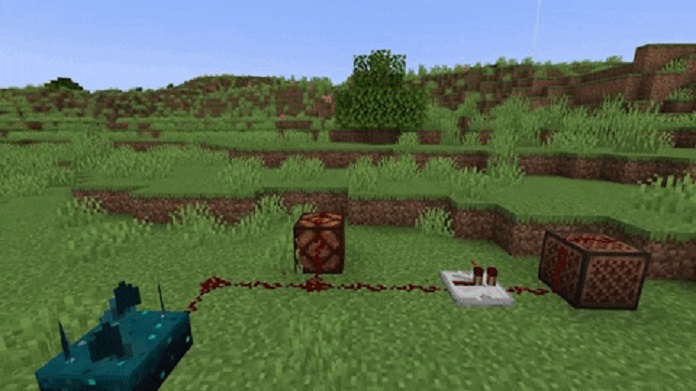
Sculk Sensors emit a faint glow when they sense vibrations and signal Redstone. Due to their sensing movement detection technology.
They can used in various ways, some of which are listed below –
- It can be used as an alarm for players in-game homes.
- It can be used to design traps that trigger when a player approaches them on some of the top Minecraft servers.
- It can be used to build movement-based machinery such as automated doors.
- It can be used for automatic lighting in your in-game Minecraft home.
- It can be used while building a Warden farm to direct the Warden to a particular place.
Frequently Asked Questions
Q. How Do You Turn on a Sculk Sensor?
Ans. The Sculk Sensor turns on or gets activated when an item is dropped directly on top of it, and the vibrations generated by players are transmitted to surrounding sculk shriekers.
Q. How to Prevent Sculk Sensor Detection?
Ans. Wool blocks are used to prevent Sculk Sensor detection as in Minecraft it is known to reduce noises, and hence wool blocks are used to avoid vibration sources from reaching the sculk sensor.
Q. How Many Types of Sculk Blocks Exist in Minecraft?
Ans. There are five types of sculk blocks in Minecraft, namely – Sculk Sensors, Sculk Catalyst, Sculk Vein, Sculk, and Sculk Shrieker. All the sculk blocks belong to the same family and have the same color scheme. They are all found in the Deep Dark Biome.
Let’s Wrap Up
Minecraft is a viral sandbox video game that allows players to unlock their creativity. It offers different modes, customizations, and items that the players can craft using raw materials.
The players can create any structure, machine, or item they choose. They have to find the raw material in the infinite virtual land of the game.
From so many different items, this article provides detailed information about Sculk Sensors, a combination of Sculk blocks and the Redstone component that senses movements using sound vibrations and emits redstone signals.
How to obtain and different ways to use Sculk Sensors are also provided in the article. So wait no further and mine your sculk blocks now.








